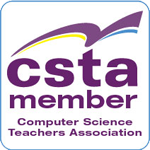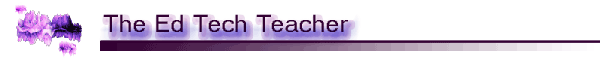
In the Tech Center
Grade 6 Technology Class
Middle school students focus on more advanced features of digital technology. Students still develop word-processing and presentation skills, but they additionally are introduced to the creation process of spreadsheets as well as databases in the 8th grade. Students spend more time in the middle school focusing on the social aspects of the web such as citing material, social media conduct and Internet security, as well as technology's impact on society. Students use a number of software tools to create projects such as wikis, blogs, Glogs, Scratch animations, Animoto, and Edmodo to practice appropriate social networking behavior.
 Current Project
Current Project
The students' current learning goal is to develop an algorithm to solve an assigned problem using a specified set of commands and use peer review to critique the solution.
The students are accomplishing this learning goal by using Scratch, a prgramming language designed for children from ages 8 - 16. Students are developing computational and crtitcal thinking skills while also learning important computer programming concepts and skills.
Student objectives to reach the learning goal are:
- Identify and understand digital terminology; identify and navigate a digital work environment. Students will:
- Name and locate key features areas in the Scratch environment.
- Create Scratch accounts
- Use Scratch tutorials and Scratch Cards to create simple scripts or projects.
- Identify and modify the behaviors of digital tools; assess and revise results. Students will:
- Recognize and select the appropriate categories and sprites.
- Place programming scripts in the correct sequence in order to render the desired result
- Add, delete, or revise the sequence of programming scripts to meet needs.
All of the information and resources needed by the students is located in their Google Classroom.
Material Downloads
| Assignment | Description | Download / Website URL |
|---|---|---|
| Scratch Accounts | Students are to create Scratch accounts. It is important the students choose usernames and passwords that they will remember. | Scratch |
| Scratch Reflections | Students are to reflect on their initial observations and testing of the Scratch scripts while working in the Scratch environment. They are also to analyze other student projects. | Scratch Reflections |